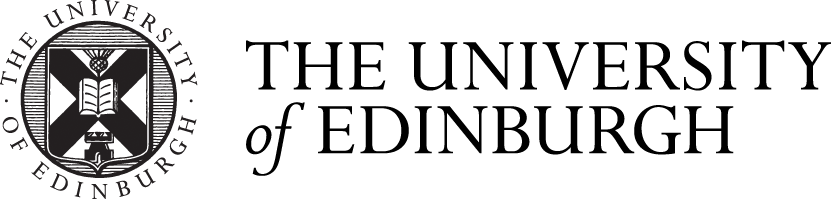Windows Firewall
By default, Windows Defender Firewall is turned on and provides a good level of protection. Stopping the service associated with Windows Defender Firewall is not supported by Microsoft. We recommend following this advice and leave the firewall in place.
According to Microsoft, if you turn off the Firewall you will lose other benefits provided by the service, such as the ability to use IPsec connection security rules, Windows Service Hardening, and network protection from forms of attacks that use network fingerprinting.
If you do find you have a requirement to alter the firewall from the default settings then please consult the following guidance from Microsoft.
Best practices for configuring Windows Defender Firewall
Linux
Due to the sheer number of Linux distributions, it is very difficult to provide guidance here. You can look up your own version, for example Ubuntu (below) to find guidance on enabling firewalls and rulesets. If you need more advice here please speak to your local IT team.
Mac and iOS
Similarly, these operating systems have more complex configuration. There currently are no internal firewalls available for iOS devices.
Below is the link to the guidance found for the most common and upto date operating systems for Mac devices.