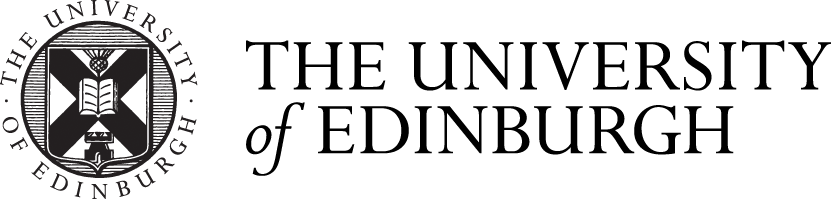How backups protect information
Accidents happen. You never know when a device will break, or get lost.
Whether a file or device is encrypted or not, if lose it, you will be happy that you have an effective backup scheme.
How to set up automated backups at work
Keep your backups up to date
It is always the most recent files you are using that are most important , and that you are most likely to lose. This is why it is important that your backups are regular. It is best if you make your backups automatic. Follow the link above.
Backups at home
Backups protect your own information in the same way as for work. Try to ensure that you keep copies of important files, pictures etc in more than one secure location or device.
Keep them up to date and check them regularly to make sure that you can still access them. If the worst thing happens and you lose your main storage, you will be able to get the information back.
Make sure you always have a copy of files you cherish on at least more than one storage device.
It is almost certain that one device will break, or cease to work at some point, or that you will accidentally delete or lose a file.